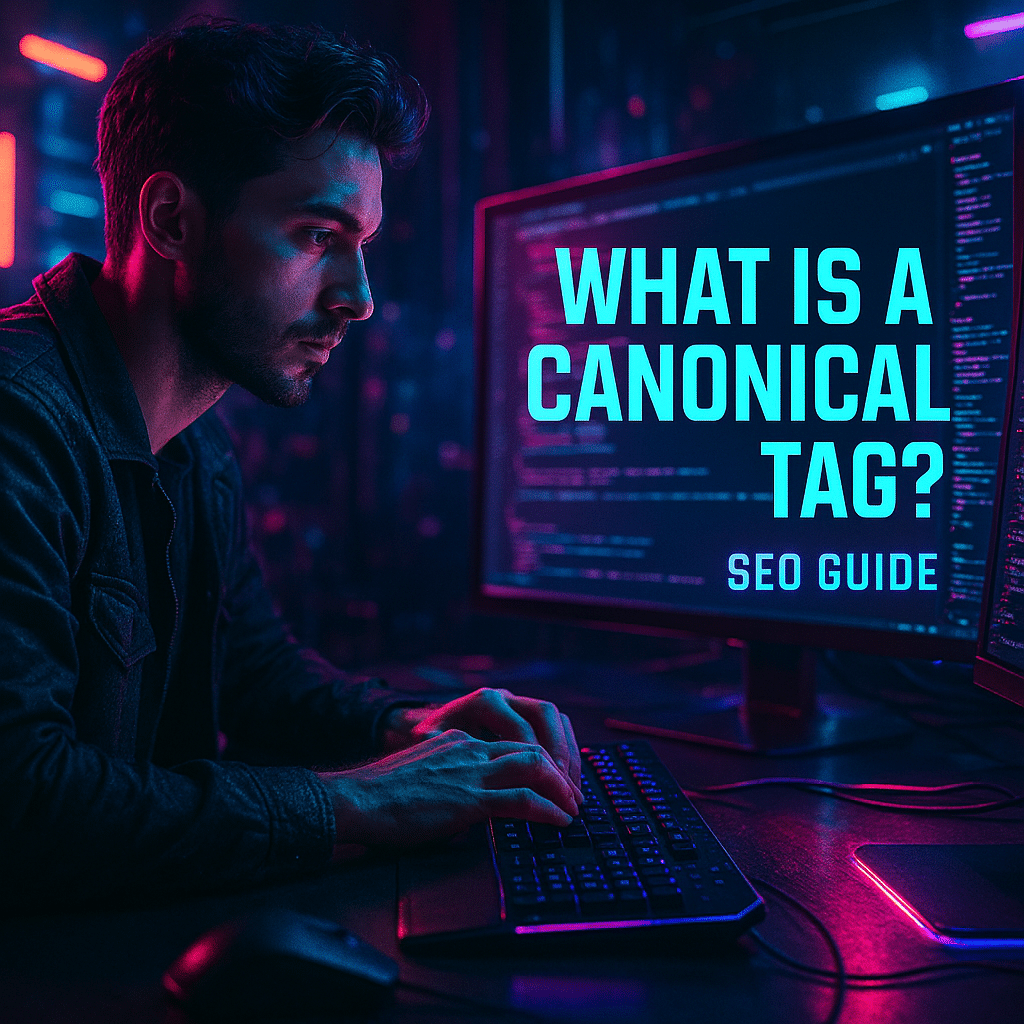Duplicate content is one of the most common technical SEO problems, and it can significantly impact search performance. Search engines prefer to serve a single, most relevant version of a page. When multiple URLs have similar or identical content, ranking signals get diluted. This is where the canonical tag becomes essential.
The canonical tag tells search engines which page you want to be treated as the “master” or preferred version. In this guide, we’ll cover what is canonical tag, why it’s important, common mistakes, and canonical tag SEO best practices. We’ll also show you canonical tag examples, how to fix alternate page with proper canonical tag issues, and how to implement them in both HTML and WordPress.
What Is a Canonical Tag?
A canonical tag is an HTML element that signals to search engines which version of a URL should be indexed when multiple pages contain similar or duplicate content.
Example in HTML:
<link rel="canonical" href="https://www.example.com/preferred-page/" />
This tells Google and other search engines to treat the specified URL as the primary version.
Why Canonical Tags Are Important for SEO
- Avoid Duplicate Content Issues: Helps prevent confusion from multiple pages competing for the same keyword.
- Consolidate Link Equity: Backlinks from duplicates are consolidated into the canonical version.
- Maintain Crawl Efficiency: Directs search engines to focus on priority URLs.
- Stabilize Rankings: Prevents rankings from being split across variations of a page.
Common Scenarios for Using Canonical Tags
- URL Variations:
example.comvsexample.com/index.html - Tracking Parameters: URLs with UTM codes or session IDs.
- Product Filters: E-commerce filtering (size, color, price) generating different URLs.
- Paginated Content: Blog category pages spanning multiple pages.
- Syndicated Content: Articles republished on partner websites.
How to Fix Alternate Page with Proper Canonical Tag Issues
If Google Search Console reports “Alternate page with proper canonical tag”:
- What it means: Google identified a page as a duplicate and is indexing the canonical instead.
- Action steps:
- Check that the canonical tag points to the correct URL.
- Ensure the canonical page is indexable and returns a 200 status.
- Verify consistency across HTTP/HTTPS and www/non-www.
- Review whether duplicate URLs need to remain accessible.
How to Add Canonical Tag in HTML
- Identify the preferred URL.
- Add the canonical link to the
<head>section:
<link rel="canonical" href="https://www.example.com/preferred-page/" />
- Test in Google Search Console URL Inspection to ensure recognition.
How to Add Canonical Tag in WordPress
- SEO Plugins: Tools like Yoast SEO, Rank Math, or All in One SEO let you specify canonical URLs per page.
- Theme Files: Developers can manually insert
<link rel="canonical">into the header template. - WooCommerce Sites: Use canonicals for product variants and filtered views to prevent duplicate indexing.
Best Practices for Using Canonical Tags
- Always use absolute URLs with
https://. - Set one canonical per page—avoid multiple conflicting tags.
- Canonicals should point to pages that return 200 OK responses.
- Don’t point all canonicals to the homepage unless intentional.
- Use consistent canonical strategy across language or regional variations.
- Audit periodically to ensure accuracy.
Common Mistakes with Canonical Tags
- Pointing to a non-indexable page.
- Self-referencing canonicals missing on key pages.
- Canonicals in conflict with redirects.
- Forgetting to update canonicals after site migrations.
FAQ: Canonical Tags in SEO
Q: What is a canonical tag in SEO?
A: An HTML element that specifies the preferred version of a page to avoid duplicate content issues.
Q: What are canonical tags used for?
A: They help consolidate duplicate or similar pages under one primary URL for indexing.
Q: How do I use canonical tags in WordPress?
A: Use SEO plugins like Yoast or Rank Math to set canonicals directly in page settings.
Q: What is a canonical tag example?
A: <link rel="canonical" href="https://www.example.com/preferred-page/" />
Q: How often should I audit canonical tags?
A: After site changes, URL restructuring, or periodic SEO audits.
Final Thoughts
Proper use of the canonical tag is vital for canonical tag SEO success. Whether you’re cleaning up duplicate URLs, optimizing product listings, or syndicating content, canonicals help consolidate ranking signals and improve search visibility.
Whether working in HTML or WordPress, understanding how to use canonical tags will help you maintain a clean, search-friendly site architecture. Regular audits ensure your canonicals are always aligned with your SEO goals.