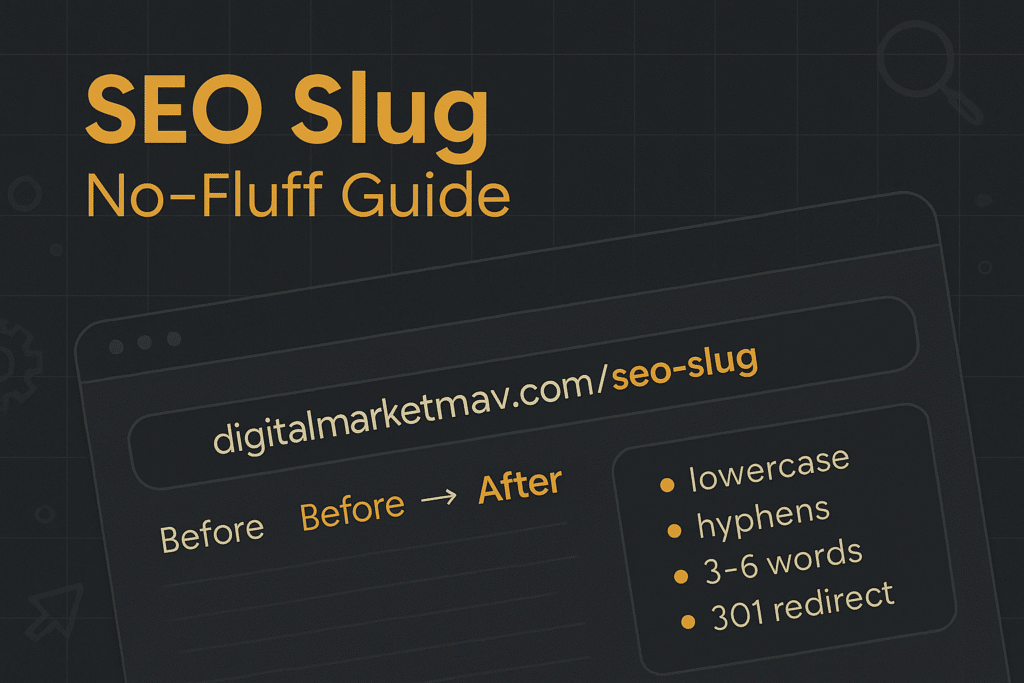TL;DR (Key Takeaways)
- A slug is the part of the URL after the domain (e.g., .com
/seo-slug). When people search “what is an SEO slug” or “what is slug in SEO,” they want: a clear definition, rules, and safe-change steps. - Good slugs improve relevance, readability, and CTR. They help search engines and humans understand the page at a glance.
- Best practices: lowercase; hyphens; 3–6 meaningful words; include the primary keyword once; avoid dates/IDs/stop-words; no stuffing; keep it human-first.
- When changing slugs: set a 301 redirect from old → new, update internal links and the XML sitemap, verify the canonical, and monitor in Search Console.
- Grab the SEO Slug Checklist and Redirect Mapping Template below to execute consistently.
Downloads: SEO Slug Checklist (PDF)
What Is an SEO Slug?
Definition: In SEO, a slug is the human‑readable portion of a URL that identifies a specific page. It comes after the domain and any folders, like example.com/**seo-slug**.
If you’re wondering what is an SEO slug or what is slug in SEO, here’s the simplest way to think about it: the slug should summarize the page topic in a few words and match user intent.
Slug vs. full URL:
- Protocol + domain:
https://digitalmarketmav.com(branding/authority, not edited per page) - Folders:
/blog/,/services/(information architecture) - Slug:
/seo-slug(editable label for the page) - Query params:
?utm_source=…(for campaigns only; not part of the slug) - Full URL:
https://digitalmarketmav.com/blog/seo-slug
Why Slugs Matter for SEO
- Relevance: A clean slug confirms topical focus to search engines.
- Readability: Users scan URLs in SERPs and shares; clarity boosts trust and CTR.
- Shareability: Short, descriptive slugs are easier to copy and paste, remember, and link to.
- Site hygiene: Consistent slug rules make migrations and content ops easier.
SEO Slug Best Practices
- Use lowercase letters only.
- Hyphens for word separators (no underscores or spaces).
- Keep it short and meaningful: ~3–6 words.
- Include the primary keyword once when it’s natural (avoid stuffing).
- Remove filler/stop‑words (and, the, of) unless needed for clarity.
- Avoid dates, random IDs, or parameters in the slug.
- No special characters or emoji. Stick to a–z, 0–9, and hyphens.
- Mirror the page intent, not necessarily the exact H1.
- For international sites, keep slugs in the page’s language; be consistent with foldering (
/fr/,/es/) and use hreflang. - Be consistent with trailing slash policy at the site level (see Advanced).
Quick rule of thumb: If a human can’t predict the page topic from the slug, rewrite it.
Real‑World Examples (Before → After)
Local service (Baltimore plumber blog post)
- Before:
/blog/what-is-a-good-tip-for-plumbers-in-baltimore-2023-final - After:
/blog/baltimore-plumber-tips - Why: Short, topical, readable. Date and fluff removed.
E‑commerce product page
- Before:
/prod/sku-847364?ref=hp - After:
/ceramic-planter-8in - Why: Descriptive and keyword‑aligned; no SKU IDs in the slug.
SaaS feature page
- Before:
/solutions?=workflow%20automation - After:
/workflow-automation - Why: Matches the feature name; removes query parameter reliance.
How to Create Slugs the Right Way
For new pages
- Identify the target query and search intent.
- Write a clear H1 that matches intent.
- Draft a concise slug (3–6 words) with one occurrence of the main term.
- Publish and check how it renders in SERPs and on social.
For existing pages
- Leave it if the slug is decent and the page is already performing.
- Consider changing only if the slug is:
- misleading/off‑topic,
- extremely long/gibberish, or
- duplicated/colliding with other URLs.
If you change, follow the 301 process below—do not “just update” and hope for the best.
Changing a Slug Without Tanking Rankings (Step‑by‑Step)
- Inventory current URL and decide on the new slug.
- Create a 301 redirect: old URL → new URL (use server, CMS, or plugin).
- Update internal links (menus, footers, in‑content, related posts, canonical links if hardcoded).
- Update the XML sitemap; resubmit if necessary.
- Verify canonical points to the new URL.
- Test the redirect (200 on new URL, 301 from old, no redirect chains/loops).
- Request indexing for the new URL in Search Console.
- Monitor impressions, clicks, and CTR; check the Links report and crawl stats.
What not to do
- Don’t use 302 (temporary) for permanent slug changes.
- Don’t create redirect chains (old → older → new). Always point old → new directly.
- Don’t change dozens of slugs at once unless you’re in a planned migration with QA.
CMS How‑Tos
WordPress (incl. WooCommerce)
- Go to Permalink settings for the post/page and edit the URL Slug.
- Ensure your permalink structure fits your IA (e.g.,
/%postname%/or a custom structure). - Add a 301 redirect with your SEO plugin (e.g., Rank Math/Yoast) or at the server level.
- Update internal links and navigation if any hardcoded references exist.
Shopify
- In the page/product/blog post, edit URL and handle.
- Shopify will prompt to create a redirect—accept it and verify.
- Update collections/menus and any internal references.
Webflow
- In Page Settings, set the Slug.
- Publish changes, then add a 301 in Hosting → 301 Redirects (old → new).
- Re‑publish and validate.
Optional platforms: Wix/Squarespace offer similar slug fields and native 301 tools—use them and still test.
Advanced Notes
Trailing slashes
- Pick a policy (with or without trailing slash) and redirect the other consistently sitewide.
Pagination & canonicals
- Avoid slugs like
post-2. For true pagination, ensure correct rel/prev (or modern equivalents) and avoid indexing thin paginated pages where possible.
International sites & translation
- Use language folders (
/fr/), translate slugs thoughtfully, and add hreflang.
Analytics hygiene
- Never bake UTMs/parameters into the slug. Use query strings for tracking only.
Troubleshooting & Measurement
How to confirm success
- Old URL returns 301 to new; new URL returns 200.
- No 404s, no redirect chains, canonical = new URL.
- Search Console shows stable or improving impressions/CTR; internal links update reflected in Links report.
Rollback plan
- If performance dips and you suspect the change, verify all steps above. If needed, roll back to the original slug and 301 from the temporary slug → original.
FAQs
Q: What is an SEO slug?
A: It’s the editable, human‑readable part of a URL that describes the page topic (e.g., /seo-slug).
Q: What is slug in SEO?
A: Same concept—your slug is a concise label that helps search engines and users understand the page. Keep it short, descriptive, and aligned to intent.
Q: Is changing a slug bad for SEO?
A: Not if you do it right: 301 redirect old → new, update internal links and sitemap, verify canonical, and monitor.
Q: Should slugs include dates?
A: Usually no. Dates age your content in the URL and add unnecessary length.
Q: Hyphens or underscores?
A: Hyphens. They’re the standard word separator for web addresses.
Who / How / Why
Who wrote this: Michel Djouonang — founder of Digital Marketing Mavericks, Baltimore‑based SEO and paid media strategist helping SMBs, e‑commerce brands, and real estate pros grow traffic and revenue.
How we created this: We tested slug creation and changes in WordPress, Shopify, and Webflow, validated redirects and canonicals, and monitored outcomes in Google Search Console. We also drew on client implementations (details anonymized).
Why this exists: To help small businesses adopt clear, consistent URL slugs that improve discoverability, UX, and conversion—without risky, thin, or scaled tactics.
Related articles: Technical SEO, On Page SEO.