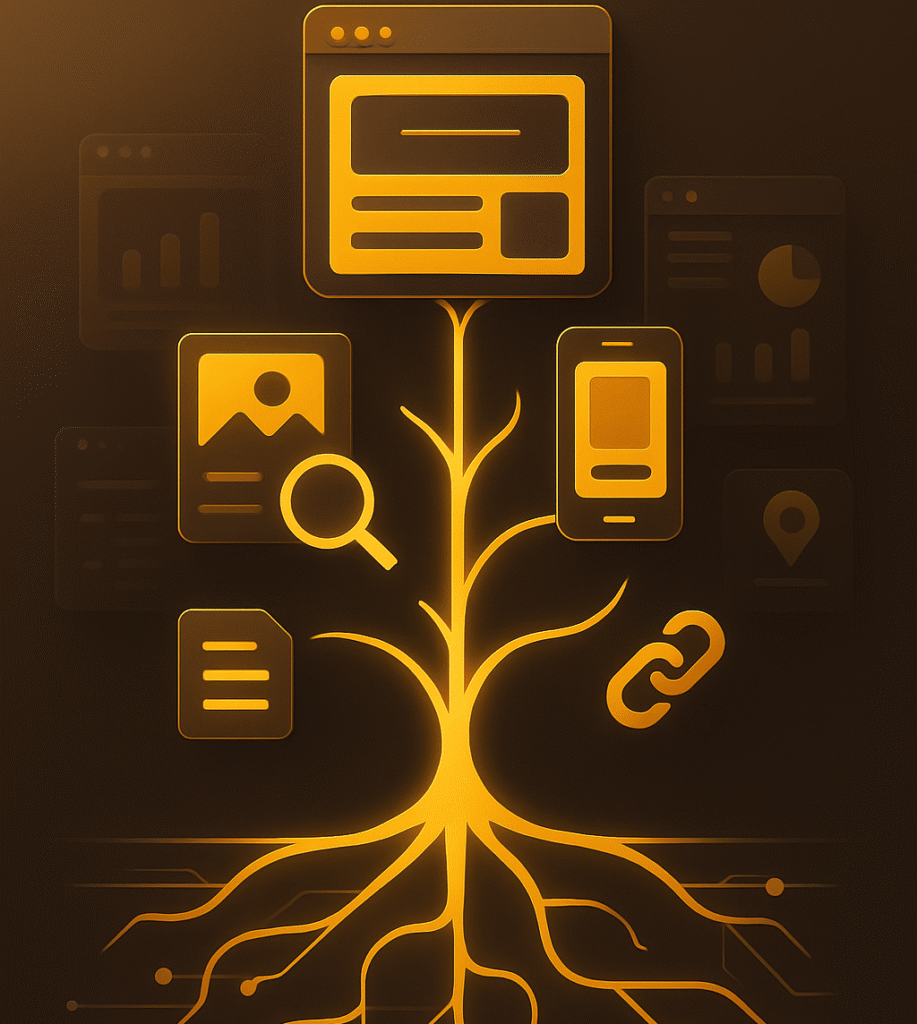Quick question: when you hear the words “on page SEO”, what comes to mind?
If your brain immediately says “put keywords in there and hope for the best,” you’re not alone. That was the playbook back in 2010 — just jam the right terms into a page and let Google figure it out.
Today? Not so much.
Modern on page SEO is about giving Google and your visitors the clearest, most helpful version of your page possible.
That means structure. Strategy. Flow. Content that actually answers the question the searcher is asking — not just repeats the keyword five times in bold.
Here’s the good news:
You don’t need to be a developer, content wizard, or algorithm-whisperer to make on page SEO work for you. You just need to know what Google looks for and what real humans actually want when they land on your site.
This post breaks it all down — in plain English. No tech overwhelm, no empty theory. Just the essential stuff that actually helps your pages rank (and convert).
Let’s get into it.
What is On Page SEO
At its core, on page SEO is the process of optimizing individual pages on your website so that search engines and humans understand what each page is about — and why it deserves to show up in the results.
It’s everything you control directly on the page:
- The content
- The layout
- The structure
- The code behind the scenes (yes, even the stuff you don’t see)
While off page SEO focuses on things like backlinks and external credibility, on page SEO is about clarity and quality on your actual website.
It’s your chance to say: “Hey Google, here’s exactly what this page offers — and here’s why it’s helpful to the person searching.”
Here’s the thing most people miss:
Google doesn’t rank pages just because they exist. It ranks pages it understands.
And the better your on-page signals are — like clean headers, smart keyword use, strong internal links, and fast loading — the easier it is for Google to “get” you.
But this isn’t just about impressing robots. On page SEO also means creating a smooth, valuable experience for your visitors.
Because at the end of the day, what’s good for the user is good for your rankings.
The Core Elements of On Page SEO
If you want to rank, your page needs more than just great content — it needs structure. Think of it like building a house: if your foundation’s off, nothing else really works the way it should.
Here are the core elements Google pays attention to when crawling your page — and what you need to get right:
1. Title Tag (Your First Impression on Google)
This is the clickable headline that shows up in search results.
It should:
- Include your primary keyword (preferably near the front)
- Be compelling enough to earn clicks
- Stay under ~60 characters so it doesn’t get cut off
Bad: “Home | ABC Services”
Better: “Affordable Web Design for Small Businesses – ABC Services”
2. Meta Description (Your Elevator Pitch)
This isn’t a direct ranking factor, but it influences clicks — which do impact rankings.
Make it:
- Around 150–160 characters
- Clear, benefit-driven, and keyword-relevant
- A reason to click your link over someone else’s
3. Headers (H1s, H2s, H3s – and Yes, It Matters)
Think of headers as a table of contents for your page.
- H1: Your main headline (use only one per page)
- H2: Sub-sections that support your H1
- H3+: Sub-sub sections, used sparingly
Bonus tip: Use headers to structure for skimmers — they make your content easier to scan and understand.
4. Keyword Usage (Smart, Not Stuffed)
Include your main keyword:
But don’t overdo it. If it reads weird to a human, it’s going to look sketchy to Google too. Use synonyms, variations, and real language.
5. Image Optimization (Google Sees These Too)
- Use descriptive alt text that explains what’s in the image
- Compress images so your page loads fast. Use wordpress plugins like Imagify.
- Name your files logically (e.g., “web-design-baltimore.jpg” instead of “IMG_2839_final2.jpg”)
This helps with accessibility, user experience, and image search rankings.
6. URL Structure (Short, Clean, and Focused)
Messy URLs with random numbers or irrelevant folders confuse search engines.
Aim for:yourwebsite.com/service-name
Not: yourwebsite.com/page-id=123?=wz8X
Bonus: Clean URLs also make it easier for people to remember and share your pages.
Bottom line: These elements aren’t just technical SEO details — they’re your page’s way of communicating clearly with search engines and real people. Nail these, and you’re giving yourself a strong baseline for ranking and converting.
Advanced On-Page Elements That Most Sites Get Wrong
Once you’ve got the basics in place — solid titles, headers, keyword use, etc. — there’s a next level that separates “just okay” pages from top-performers.
These aren’t hard to implement, but they’re often missed. Which is exactly why they work so well when done right.
1. Internal Linking (Your Site’s Hidden Power Move)
Most people either don’t link enough or overdo it with random, spammy anchor text.
Here’s the smarter way:
- Link to related pages that offer more context or next steps
- Use natural, descriptive anchor text (e.g., “our web design packages”, not “click here”)
- Think of internal links like breadcrumbs — they guide Google (and your visitors) through your site
Pro tip: The more internal links a page has pointing to it, the more important Google thinks it is.
2. Page Speed and Mobile-Friendliness
You could write the best page on the internet — but if it loads like molasses or breaks on a phone, no one’s sticking around.
Run your site through Google’s PageSpeed Insights.
Fix:
- Image sizes
- Too many scripts
- Poor hosting
- Layout shifts on mobile
Don’t ignore mobile. Over half of all searches happen there — and Google indexes mobile-first.
3. Schema Markup (Give Google the Cliff Notes)
Schema is a type of structured data that tells Google exactly what kind of content is on your page.
Examples:
- Reviews
- FAQs
- Events
- Services
Used right, it can earn you rich results — those juicy enhanced listings that stand out in search (stars, accordion FAQs, etc.).
Tools like Merkle’s Schema Generator make this easy, no coding required.
4. E-E-A-T Signals (Yes, It’s Real. No, You Can’t Fake It.)
Google wants content from trustworthy sources — especially for “Your Money or Your Life” topics (health, finance, law, etc.).
What helps?
- Author bios with credentials
- Real reviews and testimonials
- Citing sources and linking to authoritative sites
- Transparent contact info and privacy policies
The more trustworthy your page looks and feels, the better your chances of ranking — especially in competitive niches.
These aren’t “nice-to-haves.” In 2025, these are your differentiators.
Most of your competitors aren’t doing this stuff. Which means you can — and pull ahead.
How to Optimize a Page Step-by-Step
You don’t need to know code, chase algorithms, or hire a full team to get on page SEO right. Here’s a simple process you can follow every time you create or update a page on your site.
Step 1: Choose a Target Keyword
Start with one clear, focused topic you want the page to rank for.
Use tools like:
- Google’s autocomplete or “People also ask” section
- Ubersuggest, Keywords Everywhere, or Ahrefs
- Your own brain (what would you search for?)
Example: If you’re a dog groomer in Atlanta, a great keyword might be: “mobile dog grooming Atlanta.”
Step 2: Understand the Search Intent
Ask yourself: What is the person searching this actually looking for?
- Do they want to buy something?
- Learn something?
- Compare services?
Write your content to match that need — not just to “use the keyword.”
Step 3: Create a Clear Outline
Before writing anything, map out:
- What sections you’ll include
- What questions you’ll answer
- What images or resources you’ll add
Bonus: Use H2s to organize your sections from the jump.
Step 4: Optimize Your Key On-Page Elements
- Title tag: Include the keyword, front-load it if possible
- Meta description: Make it persuasive, with a call to action
- URL: Short, clean, and keyword-relevant
- H1: Use one clear heading with the main keyword
- Body copy: Use the keyword naturally in the first 100 words and throughout
- Images: Compress them and add keyword-relevant alt text
Step 5: Add Internal Links
Link to:
- Related blog posts
- Service pages
- Contact/about page
It helps Google crawl your site and keeps visitors engaged longer.
Step 6: Check Speed and Mobile Experience
- Use PageSpeed Insights to check load time
- View your page on your phone (or ask someone else to)
- Make sure buttons are tappable, text is readable, and layout doesn’t break
Step 7: Bonus Touches
- Add FAQ schema or review markup if relevant
- Include trust signals (testimonials, badges, certifications)
- Write a clear CTA (what do you want the visitor to do next?)
That’s it.
Even optimizing just one page with this checklist can make a difference in your visibility — and your conversions.
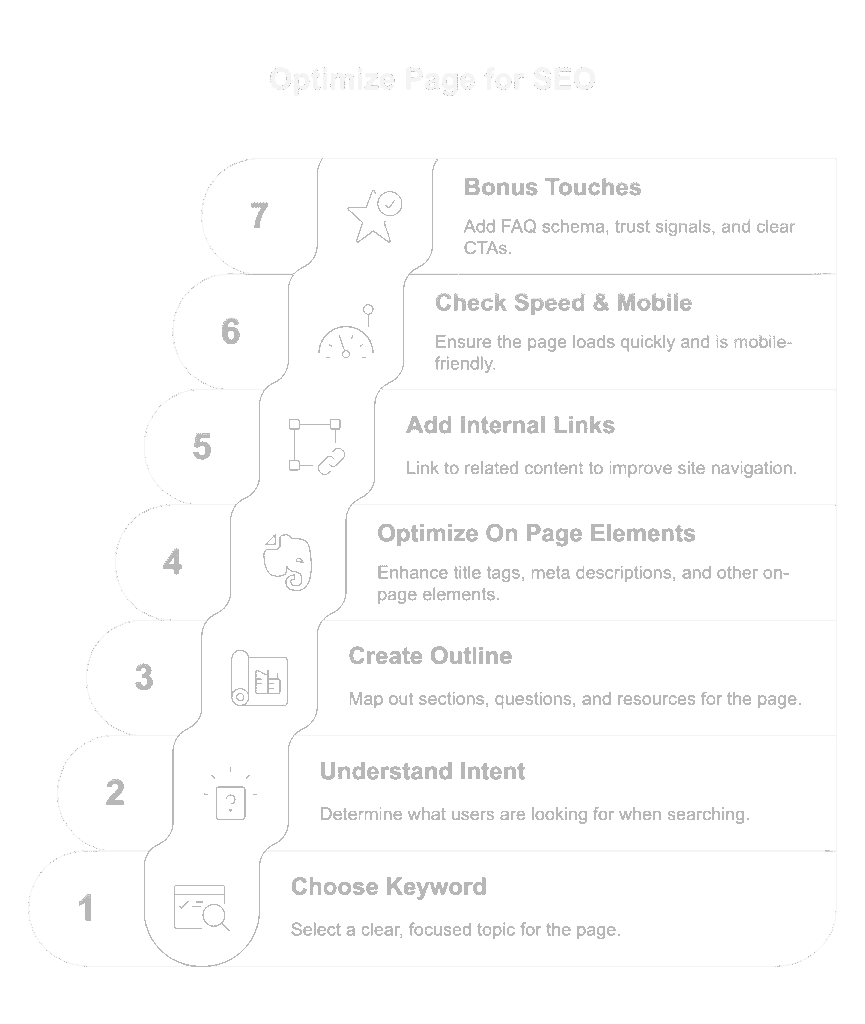
Common On-Page SEO Mistakes to Avoid
You’ve optimized your page, hit publish, and… crickets.
Chances are, something small (but important) is getting in the way. Let’s talk about the usual suspects — so you don’t fall into these traps.
1. Keyword Stuffing (It’s 2025, Not 2005)
Using your keyword 37 times doesn’t boost rankings — it makes your page unreadable.
Google’s smarter than that. So are your visitors.
Fix: Use your keyword naturally, sprinkle in synonyms, and focus on clarity.
2. Missing or Misusing Header Tags
A common offender: no H1 on the page, or using multiple H1s like it’s a buffet.
Fix: Use one H1 that includes your main keyword. Break up content with H2s and H3s to guide both readers and search engines.
3. Thin Content (AKA: Saying a Lot Without Saying Anything)
If your service page has 150 words and zero helpful info, it’s not going to rank. Or convert.
Fix: Go deeper. Answer common questions. Show proof. Add visuals. Be useful.
4. Ignoring Internal Links
A page that exists in isolation is like an island without a bridge — Google might never find it.
Fix: Link to and from related pages on your site. Help users and crawlers move around.
5. Forgetting Mobile Users (and Google’s Mobile-First Index)
If your site looks janky on a phone — tiny buttons, overlapping text, endless zooming — you’re losing traffic and trust.
Fix: Test on multiple devices. Use responsive design. Prioritize mobile UX.
6. Skipping the Meta Description
Even if it doesn’t directly impact rankings, your meta description absolutely impacts clicks.
Fix: Always write one. Make it persuasive. Use your keyword. Keep it under 160 characters.
7. No Call-to-Action (So… Now What?)
You’ve guided them down the page, and then… nothing. No next step. No direction.
Fix: Always include a CTA. Whether it’s “Contact Us,” “Schedule a Call,” or “Download the Guide” — make it clear what comes next.
Getting these right won’t just help you rank — it’ll make your pages feel better to your visitors. And that’s what SEO is really about: visibility + value.
Final Word
At the end of the day, on page SEO isn’t about pleasing some mysterious algorithm.
It’s about clarity. Relevance. And showing up in the right place at the right time for the people who are already searching for what you do.
Get your structure right. Write content that helps. Make your pages easy to understand — for both Google and your visitors — and you’ll naturally start earning more visibility, more clicks, and more conversions.
Remember:
Your website isn’t just a digital brochure. It’s your 24/7 salesperson.
On-page SEO is how you train it to do its job better.
Quick & Practical: On Page SEO Checklist
Use this anytime you’re optimizing a new page:
Before You Publish:
- Pick 1 clear keyword or topic
- Match content to the search intent
- Write a unique, keyword-rich title tag
- Write a benefit-driven meta description
- Use one H1, followed by logical H2s/H3s
- Include keyword in first 100 words
- Add relevant internal links
- Add optimized images (compressed, descriptive alt text)
- Clean up the URL (short, readable, no junk)
- Make sure it works beautifully on mobile
Bonus Points:
- Add schema markup (FAQ, services, etc.)
- Include trust signals (testimonials, awards, guarantees)
- Have a clear CTA: What should the visitor do next?
New to SEO ? Here is the organic seo guide for you to get started!
FAQs
1. How many keywords should I use per page?
Start with one primary keyword. Use it naturally, along with related phrases. Avoid forcing it everywhere.
2. What’s the difference between the title tag and H1?
- Title Tag: Appears in search results
- H1: The visible main headline on your page
They can be similar but shouldn’t be identical.
3. Do meta descriptions help rankings?
Not directly — but they influence click-through rate, which can impact rankings. Think of them as your ad copy for free traffic.
4. How long should a page be?
As long as it needs to be to cover the topic thoroughly. 500–1,000 words is a good baseline, but value > word count.
5. What’s the fastest way to improve on page SEO right now?
Start with your top-performing pages. Optimize title tags, headers, and internal links — small tweaks can make a big difference.