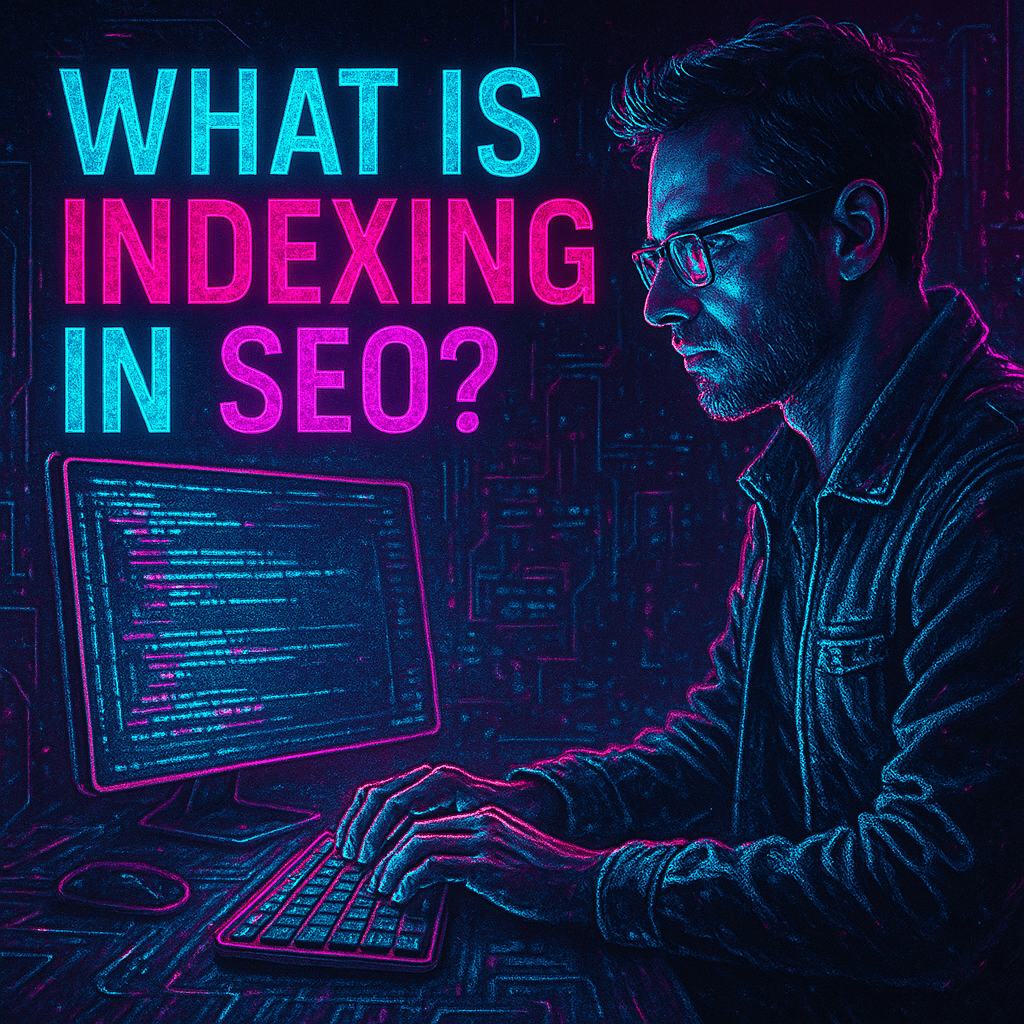After your website has been crawled by search engines, the next critical step is indexing. Indexing determines whether your content will actually appear in search results. Understanding how indexing works—and how to optimize for it—can make the difference between being visible in Google or being invisible.
In this guide, we’ll explain what is indexing in SEO, how it works alongside crawling, and the best practices for SEO indexing.
What Is Indexing in SEO?
In SEO, indexing is the process where search engines store and organize information about your web pages after crawling them. Indexed pages are then eligible to appear in search results for relevant queries.
If a page is not indexed, it will not appear in search results—no matter how optimized it is.
Crawling and Indexing in SEO
Crawling and indexing are two distinct processes:
- Crawling: Discovery of your web pages by search engine bots.
- Indexing: Adding discovered pages to the search engine’s database so they can be served in results.
Crawling is the first step; indexing determines search visibility.
How Google Indexes Your Website
According to Google:
- Crawling: Googlebot discovers your pages.
- Processing: Content is analyzed, HTML is parsed, and key elements (title tags, meta descriptions, headings) are evaluated.
- Indexing: The page is added to Google’s index if it meets quality and technical requirements.
- Serving: Indexed pages are shown to users in response to relevant searches.
Why Pages May Not Be Indexed
- Blocked by robots.txt or meta tags
- Duplicate or thin content
- Low-quality content
- Noindex directives
- Technical seo issues like broken URLs or server errors
How to Check if a Page Is Indexed
- Google Search: Use the
site:yourdomain.com/page-urlsearch. - Google Search Console: Check the Coverage report or URL Inspection tool.
Best Practices for SEO Indexing
- Ensure crawlability (no important pages blocked by robots.txt).
- Create high-quality, unique content to meet Google’s standards.
- Submit XML sitemaps to guide indexing.
- Use internal linking to signal importance of key pages.
- Avoid duplicate content by using canonical tags.
- Regularly update content to encourage re-indexing.
Common Indexing Issues and Fixes
- Discovered but not indexed: Improve content quality and internal linking. But give google some time for this one. It was a crawling queue!
- Crawled but not indexed: Review for quality, uniqueness, and relevance.
- Blocked by robots.txt: Remove blocking for important pages.
- Noindex tag present: Remove if the page should appear in search results.
Tools to Monitor Indexing
- Google Search Console – URL Inspection, Coverage report.
- Index Coverage API – For large sites.
- Third-party SEO tools like Ahrefs, SEMrush, Screaming frog for indexing status.
FAQ: Indexing in SEO
Q: What is indexing in SEO?
A: Indexing is the process where search engines add crawled pages to their database so they can appear in search results.
Q: How is indexing different from crawling?
A: Crawling finds pages; indexing stores them for retrieval in search.
Q: How can I make sure my page is indexed?
A: Submit sitemaps, use internal links, and ensure there are no technical or quality barriers.
Q: Can a page be crawled but not indexed?
A: Yes. This usually happens due to quality issues, duplicate content, or noindex directives.
Final Thoughts
Optimizing for indexing in SEO ensures that your content is not only discoverable but also eligible to appear in search results. By addressing crawling and indexing in SEO together, you improve your site’s visibility and ability to attract organic traffic.
Whether you’re fixing indexing issues or creating new content, making your site index-friendly is essential for long-term SEO success.