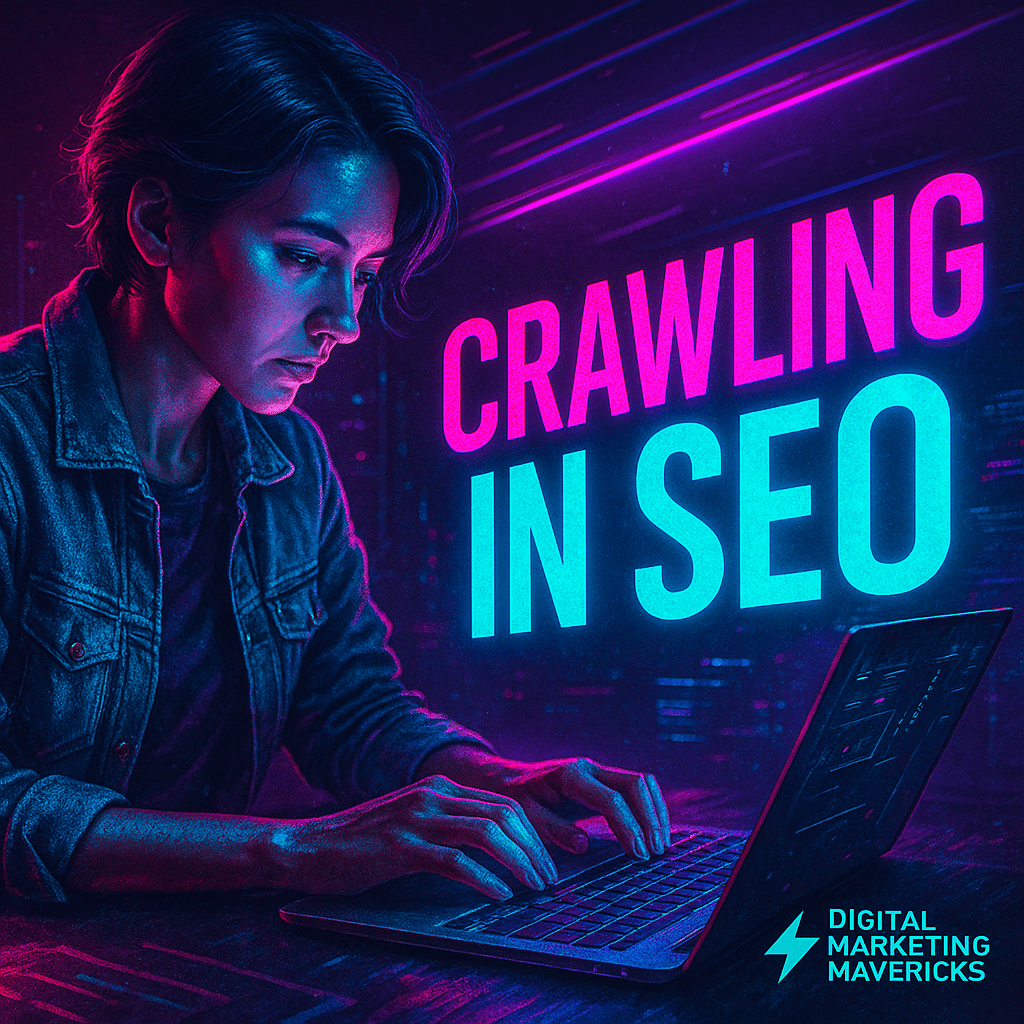If you’ve ever wondered how Google finds your website and decides where it should appear in search results, the process starts with crawling. Crawling is a fundamental part of SEO, and understanding it can help you identify issues that may prevent your site from ranking.
In this guide, we’ll explain what is crawling in SEO, how it connects to indexing, and the best practices for optimizing your website for SEO crawling.
What Is Crawling in SEO?
In SEO, crawling is the process by which search engine bots (often called “spiders” or “crawlers”) scan web pages to discover and collect information. Google uses a program called Googlebot for this task.
When a crawler visits your site, it:
- Reads the HTML code of each page.
- Follows links to discover additional pages.
- Gathers information for indexing.
Crawling and Indexing in SEO
Crawling and indexing are related but distinct:
- Crawling is the discovery process (finding pages).
- Indexing is the storage process (adding pages to Google’s database).
A page must be crawled before it can be indexed, but being crawled does not guarantee indexing. Pages with duplicate content, thin content, or technical seo issues may be excluded.
How Google Crawls Your Website
According to Google’s documentation:
- Starting Point: Googlebot begins with a list of known URLs and new sitemaps.
- Following Links: It discovers additional pages through internal and external links.
- Evaluating Changes: Pages that have been updated may be re-crawled more frequently.
- Prioritization: High-authority, frequently updated sites tend to be crawled more often.
Factors That Affect Crawling in SEO
- Site Structure: Clear navigation and internal linking help crawlers find pages.
- Sitemaps: XML sitemaps guide crawlers to important URLs.
- Robots.txt: Controls which pages crawlers can or cannot access.
- Crawl Budget: The number of pages Googlebot will crawl within a set timeframe.
- Page Speed & Server Performance: Slow-loading sites can hinder crawling.
Common Crawl Errors and How to Fix Them
Crawl errors can prevent your pages from being discovered or indexed properly. Here are the most common issues:
1. 404 Not Found Errors
- Cause: Page deleted, URL changed without redirect.
- Fix: Redirect to the most relevant page (301 redirect) or restore the page if needed.
2. 500 Server Errors
- Cause: Server issues, site overload, or misconfigurations.
- Fix: Check server logs, optimize site performance, and ensure hosting can handle traffic.
3. Blocked by Robots.txt
- Cause: Important pages disallowed in
robots.txt. - Fix: Review robots.txt to ensure essential pages aren’t blocked.
4. Redirect Loops or Errors
- Cause: Misconfigured redirects.
- Fix: Audit redirect chains and correct looping issues.
5. Duplicate Content Issues
- Cause: Multiple URLs showing the same content.
- Fix: Use canonical tags and consolidate duplicate pages.
Best Practices for SEO Crawling
- Submit an XML Sitemap in Google Search Console.
- Use a Logical Site Structure so pages are easy to navigate.
- Optimize Internal Links to connect important content.
- Check Robots.txt to ensure important pages aren’t blocked.
- Fix Broken Links to avoid crawl errors.
- Use Canonical Tags to prevent duplicate content issues.
Tools to Monitor Crawling
- Google Search Console – Inspect URL tool, coverage reports.
- Screaming Frog SEO Spider – Identify crawl errors and blocked pages.
- Ahrefs / SEMrush – Crawl health reports.
FAQ: Crawling in SEO
Q: What is crawling in SEO?
A: It’s the process where search engine bots scan your site to find and analyze content for indexing.
Q: How is crawling different from indexing?
A: Crawling discovers content, indexing stores it in Google’s database so it can appear in search results.
Q: How can I improve crawling on my site?
A: Maintain a clean site structure, submit sitemaps, fix broken links, and ensure important pages are not blocked by robots.txt.
Q: What is crawl budget?
A: Crawl budget refers to the number of pages Googlebot will crawl on your site during a given period.
Final Thoughts
Understanding and optimizing crawling in SEO ensures that your most important pages can be discovered and indexed by search engines. By following SEO crawling best practices, you improve your chances of ranking well.
Whether you’re just learning crawling and indexing in SEO or refining an advanced strategy, making your site crawler-friendly is essential to long-term search visibility.