When it comes to on-page SEO, few elements are as important—and as misunderstood—as the H1 tag. Along with H2s, H3s, and other heading tags, your H1 helps search engines and users understand the structure and relevance of your content.
In this guide, we’ll explore H1 tags and SEO; how headings impact rankings, and the best practices for structuring H1, H2, and H3 tags. We’ll also answer questions like should H1 be the blog title for SEO.
What Is an H1 Tag?
The H1 tag is an HTML element that defines the main heading of a page. It signals the topic of your content to both users and search engines.
Example:
<h1>Ultimate Guide to Home Renovation in Baltimore</h1>
Your H1 is often (but not always) the visible title at the top of a page.
Why H1 Tags Matter for SEO
- Relevance: Search engines use the H1 to understand the primary subject of the page.
- User Experience: A clear H1 helps visitors immediately grasp what the page is about.
- Keyword Targeting: Incorporating your target keyword in the H1 reinforces topic relevance.
While Google doesn’t require a single H1, best practice is to use one clear H1 per page.
Should H1 Be Blog Title for SEO?
In most cases, yes. Your blog title often makes the perfect H1 because:
- It captures the main topic.
- It naturally includes target keywords.
- It sets expectations for the reader.
However, you can tweak the H1 slightly for readability or keyword optimization without changing the blog title in search results.
Best Practices for SEO H1 Tags
- Use only one H1 per page for clarity.
- Include your primary keyword naturally.
- Keep it concise (around 20–65 characters).
- Make it descriptive—accurately reflect the page content.
- Avoid keyword stuffing—focus on readability.
H2, H3, and the Rest: Structuring Headings for SEO
H2 Tags
- Break content into sections.
- Include secondary keywords when relevant.
- Help both users and search engines navigate the content.
H3 Tags
- Subdivide H2 sections into more specific points.
- Useful for FAQs, lists, or detailed explanations.
Example structure:
<h1>Guide to Digital Marketing for Small Businesses</h1>
<h2>SEO Basics</h2>
<h3>On-Page SEO</h3>
<h3>Off-Page SEO</h3>
<h2>Paid Advertising</h2>
<h3>Google Ads</h3>
<h3>Meta Ads</h3>
H1 Tags and SEO Best Practices in Action
Consider a local SEO blog post:
<h1>Top 10 Restaurants in Baltimore for 2025</h1>
<h2>Best Fine Dining</h2>
<h2>Affordable Eats</h2>
<h2>Family-Friendly Restaurants</h2>
This hierarchy makes it clear to search engines how the content is organized.
Common Mistakes with H1 and Heading Tags
- Multiple H1s with no clear structure
- H1 missing altogether
- H1 doesn’t match page topic
- Headings used only for styling, not structure
FAQ: H1 Tags and SEO
Q: Does Google require exactly one H1 tag?
A: No. Google can process multiple H1 tags, but one clear H1 per page is still best practice.
Q: Should H1 match my title tag?
A: They don’t need to match exactly, but they should be closely aligned in topic.
Q: Can headings (H2, H3) help with SEO?
A: Yes. Properly structured headings improve readability and keyword relevance.
Q: Should every page have an H1?
A: Absolutely. Every page should have a clear main heading.
Final Thoughts
Optimizing your H1 tag for SEO—along with your H2 and H3 tags—is a simple but powerful way to improve rankings and user experience. Clear, keyword-focused headings help both readers and search engines navigate your content.
Whether you’re refining SEO H1 tags best practices or wondering if your H1 should be your blog title in SEO, remember: structure and clarity are key.

